
How to Retain Your Progress from Epic Games

We remind you that on May 26th (12:00 UTC), CRSED: Cuisine Royale will be removed from the Epic Games Store. To retain your progress and purchases, you will need to:
1) Log in on the Gaijin.net website using your Epic Games account.
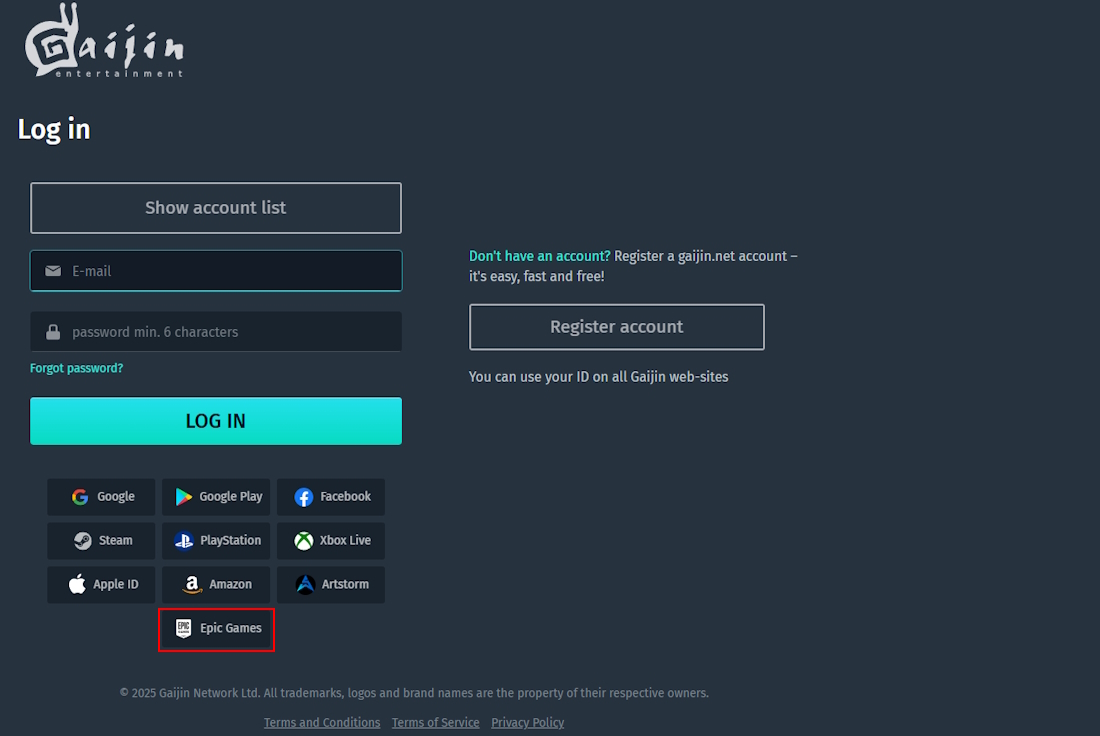
2) A page with your account information will open.
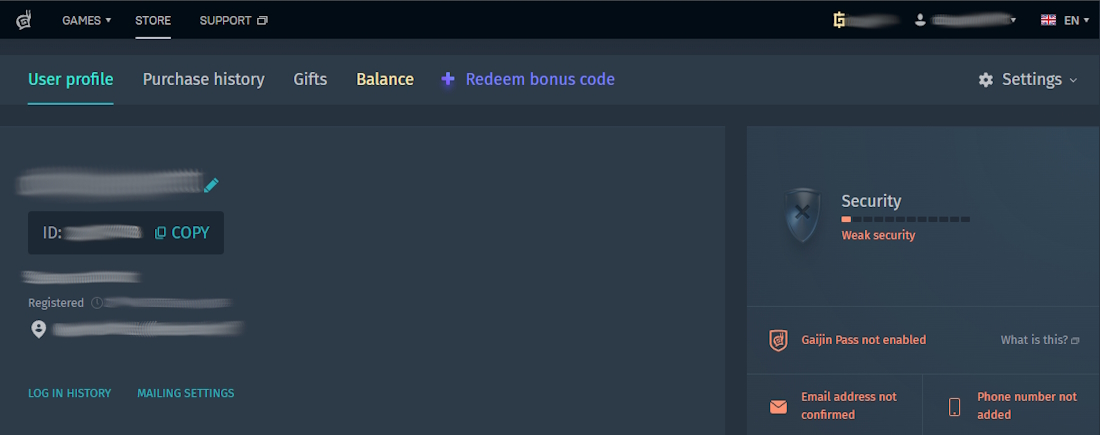
3) In the Security section on the right, click on "Email address not confirmed". If it says "Email address confirmed" skip to 7).
4) In the opened page, in the "Email address: not linked" section, click "Bind".
5) Enter your email address where you will receive a confirmation email.
6) Click on the "Verify your e-mail address" button in the email you received and in the opened page set a password that is convenient for you.
7) Once you are done, download the launcher from the game's website.
8) Log in using your email and password.
All your progress and purchases are saved!
