
χaos Games (beta) — return of the Xaos in streamers’ games!

χaos Games (beta) are back on Twitch, meaning viewers can (still in beta version) influence what happens in the battle!
During a stream, viewers are able to vote for the next extra in-game event. After voting is over, the winning ritual or event starts in the battle where the streamer is currently fighting.
On Twitch you can play χaos Games directly from the stream chat if the streamer has added a CRSED chatbot. Send chat command !cr_help and get instructions to vote. During active voting sessions, send the chat command !cr_vote [number], where the number is the number of event from the voting list you would like to start, or alternatively vote on the direct voting page streamer provides to his viewers, and watch the outcome!
Currently viewers’ votes may not be displayed correctly ingame, but they are calculated correctly to decide on the event to start.
How to enable χaos Games on your stream
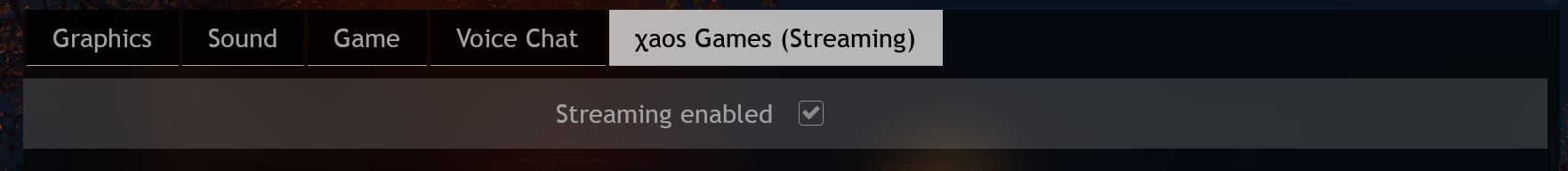
Link your Gaijin and Twitch accounts on Gaijin Streaming Service and switch on the CRSED chatbot to allow your viewers to vote right in your stream chat! Activate the “Streaming” option in the “Streaming (χaos Games)” tab of game settings and stream CRSED: F.O.A.D. Advise your viewers to read the voting link from your HUD or embed link to your voting page in the stream description. IMPORTANT: If you do not link accounts or do not start an actual stream on Twitch - your voting will not begin!
Also, we would like to remind you of our Content Partnership program, where you can become a streaming partner of CRSED and get extra bonuses and items!
χaos Games FAQ
— How do you find out if the streamer has activated χaos Games for their streams?
During a stream with χaos Games enabled, you will be able to see a personal voting link of a streamer, time of voting duration or timer for the next voting session to start, and by the end of voting: a list of events with their votes. Link is visible to all viewers, so they can participate in voting and invite friends to join in.
— What if there is more than one streamer in the battle with χaos Games on?
There is only one set of voting for all streamers in the same battle. So, viewers' choices are summarised from all streams and the jointly winning event will start.
— Can χaos Games launch additional events in the battle?
Yes. If the voting ends during an active ritual started by players in the battle, the additional event voted on by players will begin anyway. As a result, there will be two different rituals running simultaneously, if the ritual wins. Use it wisely to give extra benefits to your streamer by combining ritual effects.
— A streamer has set up stream delay. Can I still participate in voting?
Yes, you can, but be careful not to miss the voting deadline. Go to the voting page to check the real voting timer if you are unsure, or check the voting status in real time on Twitch by using the !cr_status chatbot command.
— What if, in a battle, an already running ritual wins in the χaos Games voting?
In that case, since there can be no two same rituals running at once, the second event from the voting list will start.
— How do I initiate χaos Games voting for my viewers?
Link your Twitch and Gaijin accounts on Gaijin Streaming Service page and activate the “Streaming” option in the “Streaming (χaos Games)” tab of game settings and ensure the stream is live on your Twitch channel. Then the voting in the battle session starts automatically (approx. 4 minutes after the battle starts and then every 5 minutes). You will see the voting timer on the top right of your screen and on the voting page interim results or timer to the next vote.
— I want to include a voting link in my stream info or design.
Copy the link from top right of the game HUD (on PC you can do this by pressing ‘Alt’ to activate the cursor in game). Paste that link anywhere you like to make it available for your viewers.
— How do I use the chatbot on my Twitch channel?
Link your Twitch and Gaijin accounts on Gaijin Streaming Service page and select ‘Add CRSED: F.O.A.D. chatbot’.
— Do I need to make bot a moderator?
You must give the CR bot moderator rights, otherwise it won’t work properly.
— How do I switch χaos Games off?
Just uncheck the ‘Streaming’ checkbox in the settings.
— Where is the ritual sign located and can I paint it over?
If ritual is started by χaos Games after voting ends, it will draw a sign in a random location within the current safe zone. As with any ritual - players can locate this sign using mini map and paint it over to end the ritual.
— Are χaos Games available only for PC streamers?
Currently yes. But χaos Games will be launched for PS4 players as well in the near future.
